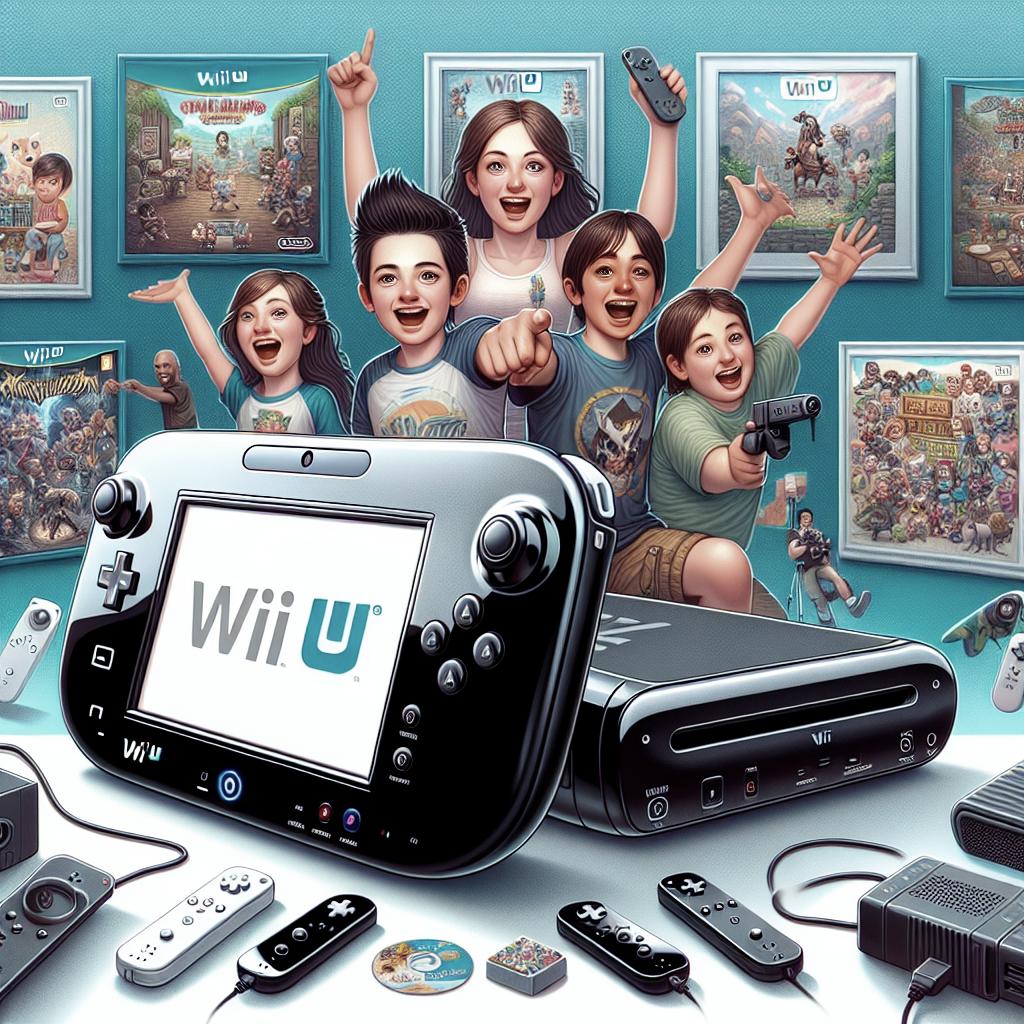“`
The Nintendo Wii U represented a bold step forward in the world of gaming consoles. Launched in 2012, it was the first eighth-generation console and introduced innovative features such as the GamePad—a controller with an integrated touchscreen. This post will delve into the Wii U’s design, architecture, and technical capabilities. We’ll compare it with its predecessor and competitors, examine its CPU, graphics, audio, inputs/outputs, operating system, and explore the game development ecosystem associated with the console. We will also touch on its anti-piracy measures and the homebrew scene that emerged. By the end, you’ll have a detailed understanding of what made the Wii U unique and why it holds a special place in gaming history.
A quick introduction
The Nintendo Wii U, released in 2012, was Nintendo’s bold entry into the eighth-generation console market. It was a successor to the wildly popular Wii and introduced several new features, most notably the GamePad with its secondary screen. Despite its innovations, the Wii U faced several challenges, including stiff competition from Sony’s PlayStation 4 and Microsoft’s Xbox One. Furthermore, the Wii U’s architecture and hardware design represented a significant evolution from the Wii, featuring a more powerful CPU and GPU, along with improved system memory. It served as an important transitional platform that paved the way for the success of the Nintendo Switch.
References to its predecessor and competitor
Comparing the Wii U to its predecessor, the Wii, highlights a significant leap in terms of hardware and functionality. The Wii’s strength lay in its motion-sensing controllers and family-friendly gaming experience. However, the Wii U aimed to be more versatile, with enhanced hardware capabilities and a focus on integrating a second screen through the innovative GamePad. Internally, the Wii U moved from a single-core to a tri-core processor, greatly enhancing its multitasking abilities.
Competition was fierce in the gaming console market when the Wii U debuted. Sony’s PlayStation 4 and Microsoft’s Xbox One, both released shortly after the Wii U, featured more powerful hardware and robust online ecosystems. The Wii U’s unique selling point was the GamePad, but its relatively lower hardware specifications and complex marketing strategy made it struggle to capture the same market share as its competitors. Nevertheless, its innovative approach to gameplay and interactivity garnered a loyal, albeit smaller, fanbase.
Supporting imagery
Model
The Wii U was released on November 18, 2012, in America, November 30, 2012, in Europe, and December 8, 2012, in Japan. It featured a sleek, modern design that was available in both black and white versions. The console included an HDMI output, allowing for high-definition gameplay, a significant upgrade from its predecessor.
Motherboard
Original Marked Motherboard
The original marked motherboard of the Wii U showcases an efficient design with a lot of empty space. It’s presumed that the wide design accommodates the disc drive and the heatsink efficiently, which are crucial components for maintaining the console’s performance and longevity. The layout indicates a well-thought-out architecture aimed at balancing performance with thermal management.
Motherboard with important parts labelled
A labelled motherboard diagram reveals the various important components such as the CPU, GPU, RAM, and other essential chips that drive the console’s performance. This labelled diagram helps in understanding the complex architecture and how each part interacts to deliver the gaming experience the Wii U is known for.
Diagram
A main architecture diagram of the Wii U helps in visualizing its internal structure, illustrating how various components are interconnected. This includes the CPU, GPU, memory sections, and I/O ports. Such diagrams are invaluable for technicians and enthusiasts who wish to understand or repair the console.
Next-gen controller
Architecture
The Wii U GamePad represented a significant step forward in controller design, integrating a 6.2-inch touchscreen that allowed for unique gameplay experiences. This secondary screen added layers of interactivity, whether used for inventory management in games or allowing off-TV play, creating a dual-screen experience similar to the Nintendo DS line.
The GamePad also featured traditional control inputs, including a D-pad, analog sticks, face buttons, and shoulder triggers. It had a built-in NFC reader, which opened up possibilities for integrating additional peripherals and accessories, such as amiibo figures. Despite these advancements, the GamePad’s size and battery life were points of criticism among gamers.
Background functionality
In addition to its role in gaming, the Wii U GamePad provided background functionalities such as acting as a remote control for the television. Users could navigate the console’s settings, browse the internet, and control multimedia applications directly from the GamePad. This multifunctional approach was aimed at making the Wii U a more integrated part of the living room entertainment experience.
Moreover, the GamePad could operate independently of the main console within a limited range, enabling gameplay without an active TV screen. This flexibility appealed to families and households with shared TV usage, though the limited wireless range meant it was best used in the same room as the console.
CPU
Origins and hypotheses
The Wii U’s CPU, code-named Espresso, was developed by IBM and represented a significant collaboration. This custom processor was a departure from the Wii’s Broadway processor, offering three cores rather than one. This multi-core design aimed to handle more complex tasks and provide smoother multitasking capabilities.
There were numerous hypotheses about this CPU’s capabilities and origins before its official specifications were revealed. Analysts speculated that it would be either an evolution of the PowerPC 750 used in previous Nintendo consoles or a brand-new architecture. Ultimately, the Espresso CPU retained the PowerPC architecture but featured higher clock speeds and enhanced performance.
The 8th-generation architecture
The eighth-generation architecture of the Wii U’s CPU marked a significant evolution in Nintendo’s hardware. Designed to handle high-definition graphics and improved gaming physics, the Espresso processor was pivotal for running new, more demanding software. Despite not being as powerful as the CPUs found in the PS4 or Xbox One, it was a considerable step up from the previous generation.
Additionally, the multi-core design allowed for better distribution of tasks across the CPU, resulting in smoother gameplay and more stability in running multiple applications simultaneously. This new architecture was a foundational change that attempted to balance performance needs with power efficiency.
Study of Espresso
A detailed study of the Espresso CPU reveals its strengths and limitations. With three Out-of-Order execution cores, each clocked at around 1.24 GHz, it offered substantial improvements over the Wii’s single-core Broadway CPU. However, in comparison to competing consoles, it still struggled with intensive tasks, which some attributed to its lower clock speed.
The CPU also featured a 32 KB L1 Data cache per core and a shared 2 MB L2 cache, which improved data access speeds and efficiency. These technical details are vital for understanding how the CPU could handle the Wii U’s unique dual-screen gameplay and other demanding tasks.
Memory Available
The Wii U came with 2 GB of DDR3 RAM, with 1 GB dedicated to the operating system and the other for games. This was a significant increase from the Wii’s 88 MB of combined RAM. The additional memory allowed for more extensive game worlds, better graphics, and smoother performance overall.
This division of memory also enabled the Wii U to handle background tasks while running games, such as downloading updates or running applications in the background. These capabilities were crucial for providing a modern, seamless gaming experience comparable to other eighth-generation consoles.
Becoming a Wii
Backwards compatibility was a key feature of the Wii U, enabling it to play almost all Wii games. The Wii U essentially had “Wii Mode,” which emulated the Wii’s hardware environment, making the transition for existing Wii owners more appealing. This mode utilized the older Broadway processor design and effectively partitioned the system’s resources.
This feature allowed the Wii U to tap into the Wii’s extensive library of games, retaining its large and diverse user base. While it did not offer the enhanced visuals of newer Wii U titles, this backwards compatibility was crucial for maintaining a loyal fanbase during the Wii U’s early years.
The last venture of PowerPC
The PowerPC architecture, once a dominant force in console gaming CPUs, saw its last major use in the Wii U. As gaming consoles moved towards x86 architectures, like those used by Sony and Microsoft in their eighth-generation consoles, the Wii U’s PowerPC-based Espresso CPU represented the end of an era.
This architectural decision had its pros and cons. On the positive side, it allowed easier implementation of backward compatibility with the Wii. On the negative side, the PowerPC’s eventual phase-out meant potential hurdles for developers used to x86 architecture, especially when porting games from other platforms.
Graphics
Old partnerships with new challenges
The Wii U’s GPU, known as GPU7, was developed in collaboration with AMD, continuing Nintendo’s longstanding relationship with the chip manufacturer. This collaboration aimed to produce a graphics solution that could handle the requirements of HD gaming while maintaining power efficiency, crucial for a console designed to be on for extended periods.
This partnership faced challenges as the GPU had to bridge the gap between the Wii’s standard-definition visuals and the high-definition demands of the next generation. The resulting GPU was custom-designed to manage these new graphical requirements effectively, providing a visual experience that was a clear step up from previous Nintendo consoles.
Architecture of GPU7
The architecture of GPU7 featured a 550 MHz core speed, making it more powerful than the Wii’s GPU by a significant margin. It included 32 MB of eDRAM, providing high-speed memory access for rendering tasks. The GPU architecture was tailored to handle the dual-screen output of the Wii U, which was crucial for the GamePad’s unique functionality.
Certain architectural decisions, such as the use of eDRAM, helped mitigate bottlenecks and improve performance. This design enabled faster frame rates and better overall graphical fidelity, though it still lagged behind the graphical powerhouses that were its contemporaries, the PS4, and the Xbox One.
Constructing the frame
The Wii U’s GPU was tasked with constructing frames for two screens simultaneously—both the TV and the GamePad. This intricate design demanded efficient rendering techniques and the ability to handle dual outputs without significant latency or performance degradation.
Furthermore, the console’s ability to maintain smooth visuals even during complex gameplay situations was testament to the well-engineered synergy between the CPU and GPU. Developers capitalized on this capability to create games that were visually appealing and interactive, making effective use of the GamePad’s screen.
Interactive comparison
An interactive comparison of the Wii U’s graphical capabilities with other eighth-generation consoles highlights its strengths and weaknesses. While it did not match the raw power of the PS4 or Xbox One, the Wii U delivered unique graphics performance that leveraged its hardware efficiently.
Games like “The Legend of Zelda: Breath of the Wild” demonstrated that the Wii U could hold its own in terms of art style and performance. The console’s distinct visual aesthetic, combined with Nintendo’s trademark game design, allowed it to carve out a niche despite technical limitations.
Video decoding
The Wii U’s GPU also handled video decoding tasks, allowing high-definition video playback. This feature was useful for streaming services such as Netflix and YouTube, which were available on the Wii U. The GPU’s efficiency in decoding video streams contributed to a smooth user experience when using multimedia applications.
This functionality made the Wii U more than just a gaming console, positioning it as a versatile entertainment hub capable of streaming high-definition content from various online services.
Video Output
The Wii U featured HDMI output, allowing for resolutions up to 1080p, a significant upgrade from the Wii’s maximum of 480p. This capability allowed games to be rendered in high definition, providing crisp and clear visuals that were essential for modern gaming experiences.
In addition to HDMI, the console also supported component and composite outputs for compatibility with older televisions. This flexibility ensured that users with a variety of TV setups could enjoy the Wii U’s improved graphics.
A secondary GPU
Unique to the Wii U was the presence of a secondary GPU embedded within the GamePad. This secondary GPU was designed to handle the additional rendering requirements for the GamePad’s touchscreen. It allowed for smooth and seamless gameplay experiences both on the main screen and the GamePad simultaneously.
This secondary GPU worked in tandem with the primary GPU in the console, optimizing performance and ensuring that the dual-screen setup did not compromise the quality or responsiveness of the gaming experience.
Audio
The audio capabilities of the Wii U were designed to complement its improved graphics. The console supported high-definition audio output via HDMI, capable of delivering rich, immersive soundscapes. This was a step forward from the Wii’s audio capabilities and aligned more closely with what users expected from an eighth-generation console.
In addition to standard audio outputs, the Wii U also supported surround sound, which added depth to the gaming experience. Whether exploring expansive game worlds or engaging in intense multiplayer battles, the audio enhancements added to the overall immersion and enjoyment.
I/O
A familiar ARM chip
The Wii U featured a co-processor based on the ARM architecture, which handled various background and I/O tasks. This ARM chip managed the console’s background functions, such as downloading updates and notifications, without burdening the main CPU. This allowed the main CPU to focus more on gaming performance.
This division of labor between the ARM co-processor and the main CPU was a crucial aspect of the Wii U’s system architecture. It optimized overall performance and efficiency, ensuring that background tasks did not interfere with active gameplay.
External interfaces
In terms of external connectivity, the Wii U included several USB 2.0 ports, which allowed users to connect external storage devices, peripherals, and accessories. Additionally, it featured an SD card slot that enabled expanded storage and easy data transfer. This flexibility in external connections was beneficial for users looking to enhance their console’s capabilities.
Networking capabilities were also robust, with built-in Wi-Fi and an Ethernet adapter option for wired connections. This ensured that the Wii U could handle online multiplayer games, digital downloads, and streaming services without connectivity issues.
Internal interfaces
Internally, the Wii U featured interfaces that enabled efficient communication between its various components. This included proprietary interfaces designed to optimize data transfer speeds between the CPU, GPU, and memory. These internal connections were critical for maintaining the performance standards expected from an eighth-generation console.
Additionally, the synergetic design allowed for smooth operation of the dual-screen output, ensuring that both the TV and GamePad received timely and accurate graphical and input data. This coordination was essential for delivering the seamless and interactive gameplay experiences that the Wii U was known for.
Operating System
With age comes wisdom
The operating system of the Wii U, known as the Wii U Menu, was designed with user-friendliness and multitasking in mind. It allowed users to switch between applications, access the Miiverse social network, and manage their games and settings with ease. The OS also featured a responsive touch interface on the GamePad, enhancing usability.
Regular updates to the OS added new features and optimizations, ensuring that the Wii U remained up-to-date with the latest software enhancements. These updates often included performance improvements and additional functionalities that kept the system running smoothly over time.
Maintaining traditions
While introducing new features, the Wii U OS also maintained some traditional elements familiar to long-time Nintendo users. The Menu’s tile-based interface was reminiscent of the Wii’s Channels, providing a sense of continuity for users transitioning from the old console. This blend of innovation and familiarity helped ease the adoption curve for existing Nintendo fans.
The system also retained the use of Mii avatars, which were first introduced on the Wii. These customizable avatars could be used in various games and apps, creating a personal touch and a sense of identity within the console’s ecosystem.
Storage Medium
The Wii U used a proprietary optical disc format for its physical media, allowing for up to 25 GB of storage per disc. This was a significant increase from the Wii’s standard DVD-sized discs. The enhanced storage capacity allowed for more extensive game content and better graphics.
In addition to physical discs, the Wii U also supported digital downloads through the Nintendo eShop. This allowed users to purchase and download games directly to the console’s internal storage or connected external hard drives, offering convenience and flexibility in how games were accessed and played.
Boot process
The Wii U’s boot process was designed to be quick and efficient, getting players into their games as fast as possible. Upon powering on the console, the OS swiftly loaded the main menu, from where users could navigate to their desired games or applications.
System updates and patches were typically handled in the background, minimizing downtime and ensuring that the console was always ready for use. This streamlined boot process was integral to providing a smooth and user-friendly experience for gamers.
Interactive shell
The Wii U